Mounting Instructions for ARCA head:
- Loosen tensioning lever on the Bipod mount and install on your firearm’s ARCA rail with the logo facing forward (towards the muzzle).
- Tighten the tensioning lever clockwise to lock the bipod in place.
- Loosen the tensioning lever counter clockwise to adjust bipod positioning or to remove. Warne® recommends that you periodically check lever tension and adjust as needed.
- The bipod head may be reversed or replaced by removing the two screws in the top of the head. Replace screws and torque to 25 in-lbs. Replacement heads are available in a quick-disconnect picatinny mount or an ARCA rail mount.
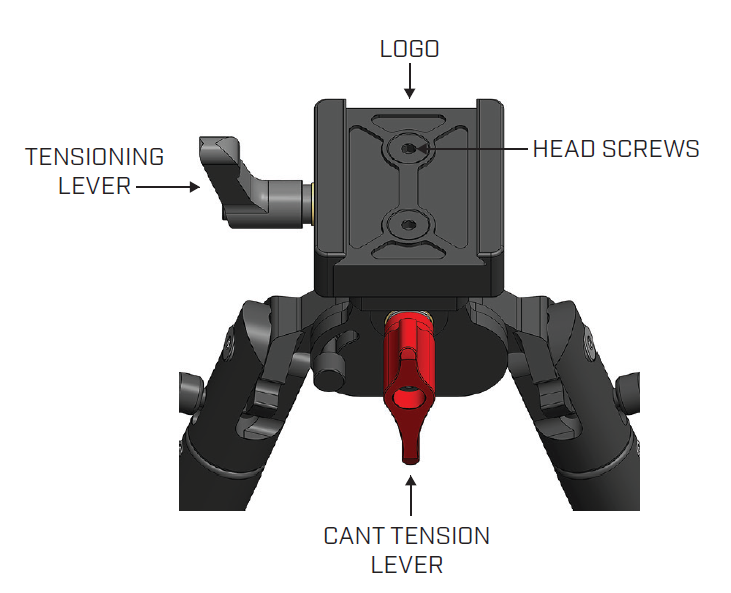
Mounting Instructions for QD Picatinny head:
- Loosen QD Lever on the Bipod mount and install on your firearm’s rail with the logo facing forward (towards the muzzle).
- Slowly begin closing the QD lever and adjust tensioning nut until the lever just meets the latch with minor resistance.
- Close the lever, latch should “click” into lever with a moderate push and the Bipod will feel secure on the rail. Warne recommends that you periodically check lever tension and adjust as needed, also re-adjust if mounting on different firearm(s).
- The bipod head may be reversed or replaced by removing the two screws in the top of the head. Replace screws and torque to 25 in-lbs. Replacement heads are available in a quick-disconnect
- picatinny mount or an ARCA rail mount.
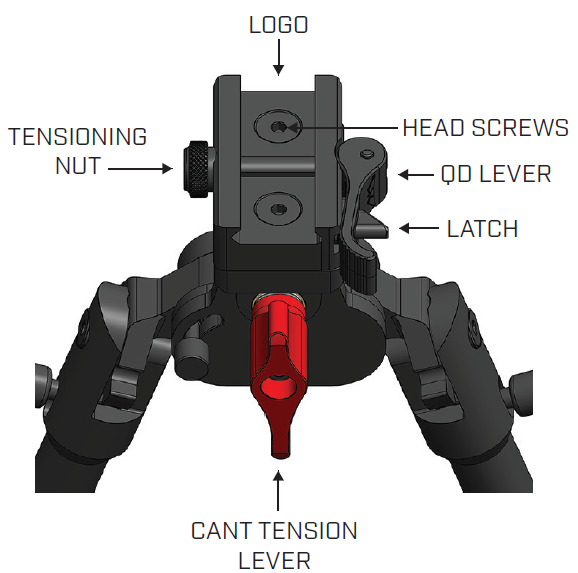
Lite Leg Adjustment:
Bipod legs may be extended by simply pulling them out to the desired length or by depressing the lock lever and sliding them out. Retract legs by depressing the lock lever and pushing legs back into their collapsed height.

Precision Leg Adjustment:
To extend the Bipod legs, simply pull out to desired height, legs can be retracted one position at a time by pressing in on the height ratchet lever. To fully retract legs, press in on the ratchet lever AND while holding in, press down to retract.
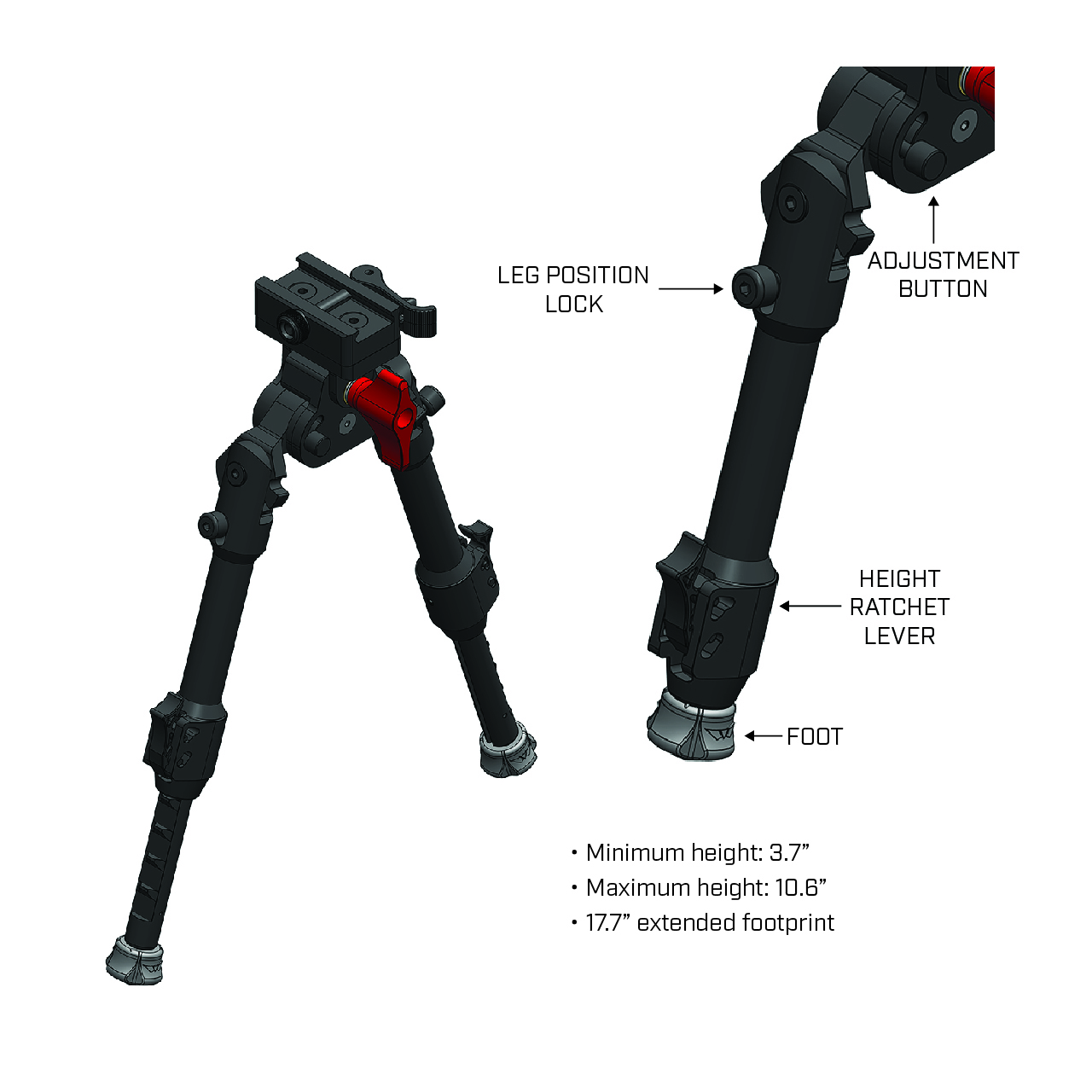
Using the Bipod:
ONLY ADJUST BIPOD WITH THE MUZZLE POINTING IN A SAFE DIRECTION DOWN RANGE.
- The bipod leg stance angle can be adjusted to 72°, 48°, or 22° to suit the shooting terrain or position. To adjust the stance angle, press and hold the adjustment button, move the legs to the desired angle, and release the adjustment button.
- The cant tension preload may be adjusted by tightening or loosening the hex screw opposite the red cant lockout lever. After the desired preload is set, use the cant lockout lever to tighten and lock the bipod cant feature.
- Rapid deploy legs can easily lock at 90° from a resting position by pushing them down; legs can be adjusted by pressing down and holding the leg position lock and rotating to 0°, 45° & 90°, release lock and legs will lock at one of the three positions.

